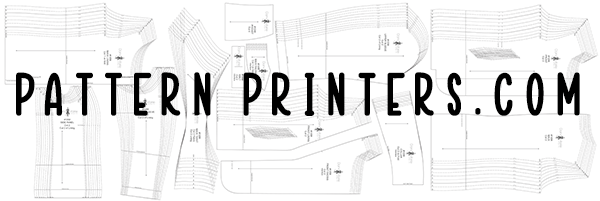Once you’ve purchased a PDF sewing pattern, you’ll need to know a little about it to order a copy shop print.
NOTE: These instructions are for “copy shop” files provided when you purchased your PDF pattern. If your pattern is in multiple 8 ½”x11 (or A4) sizes, you’ll need to combine them to print as a full-size pattern. We like PDF Stitcher for this option.
Open the pattern file in Adobe Acrobat Reader. Zoom to Page Level to see the entire pattern. Check to see how many PAGES are in the file. Hover over the lower-left corner to see the page SIZE.
HINT: You can have this feature always on by going to Preferences>Page Display>Check Box “Always Show Document Page Size.”
NOTE: Some pattern files contain a lot of other information (instructions, possibly the pattern on 8.5x11 sheets, etc.). Scroll down until you find the copy shop/A0 pattern you want printed.
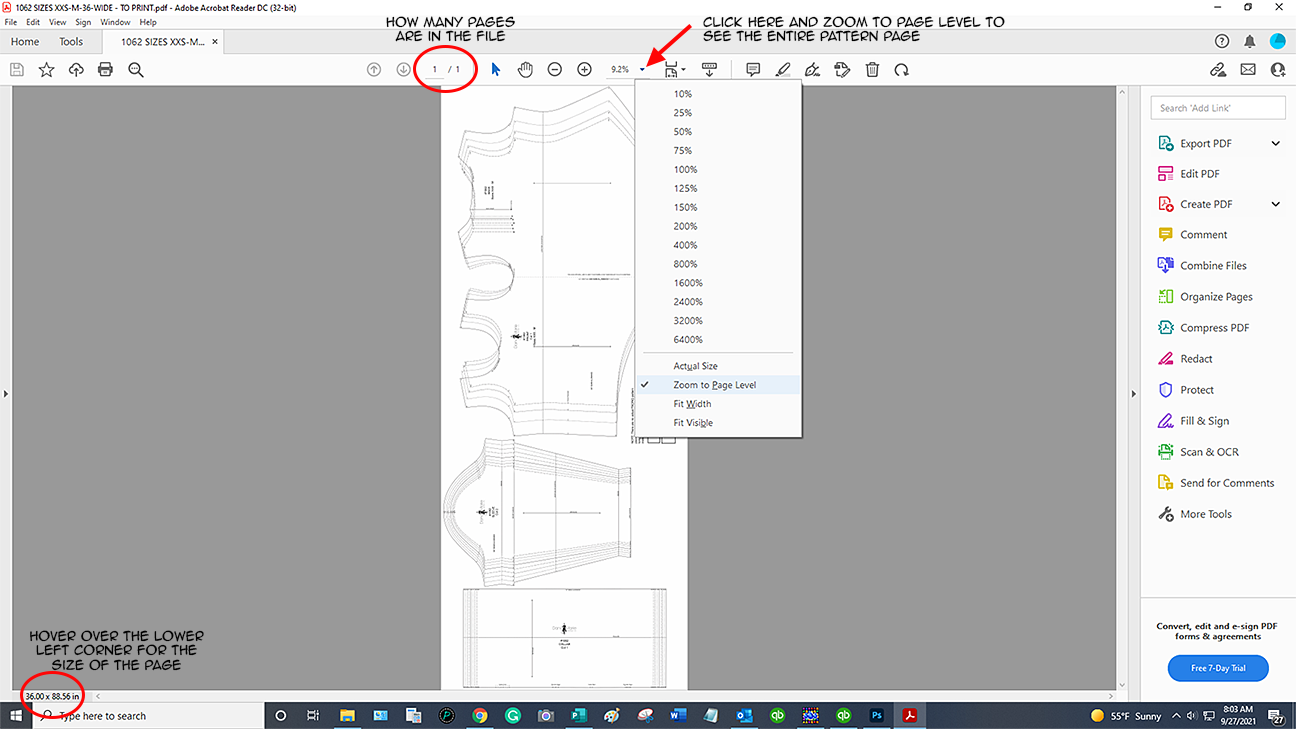
With this information, you are now ready to order your pattern print!
Click on Order Patterns
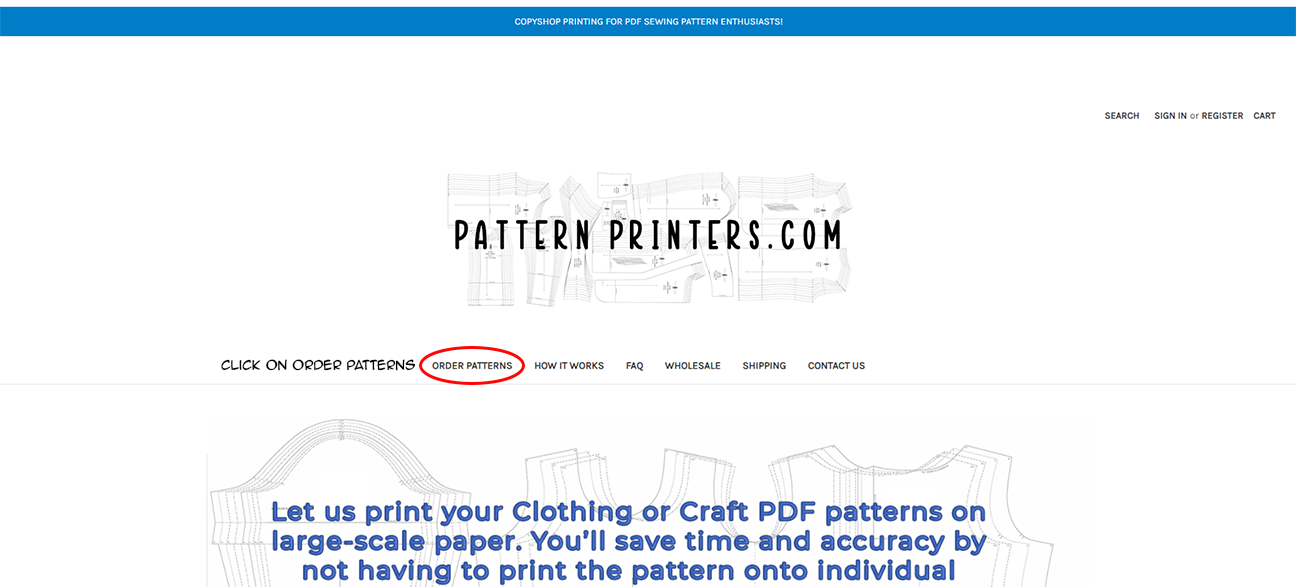
Based on your information, choose the size that will accommodate your pattern.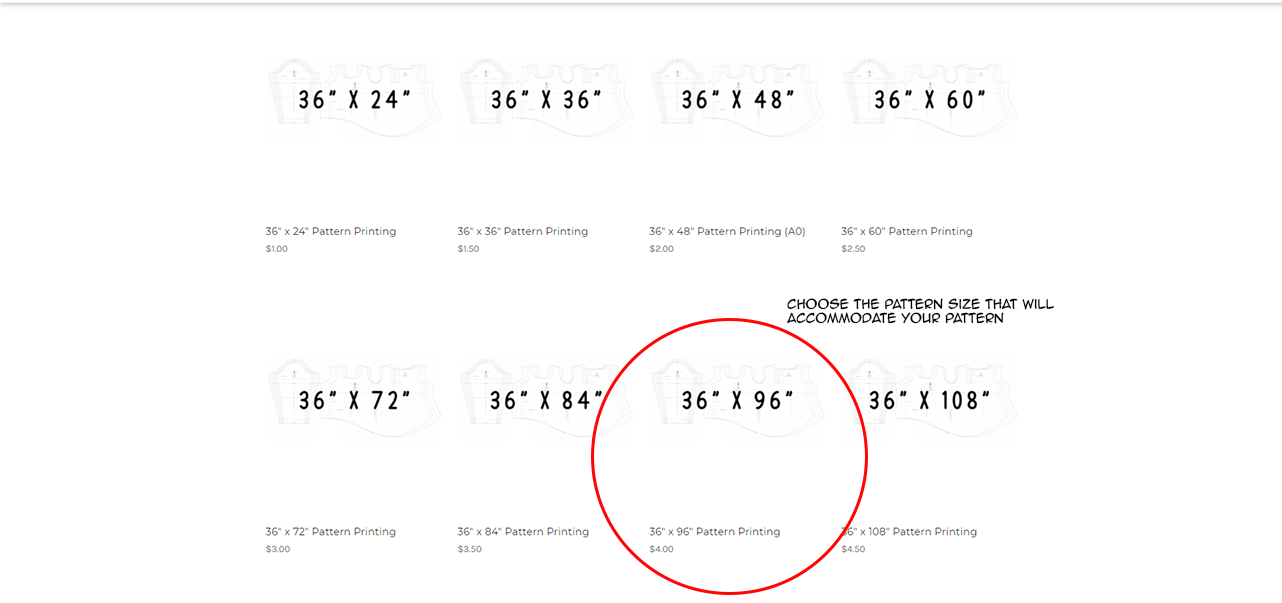
1) Choose your file to be uploaded from your computer.
2) Select the number of pages in your file.
3) If you want more than one copy of your pattern, increase the Quantity. Great for multiple size patterns and an original to save!
4) Add your pattern to the Cart.

Enter your Name and mailing information. Choose a shipping method.
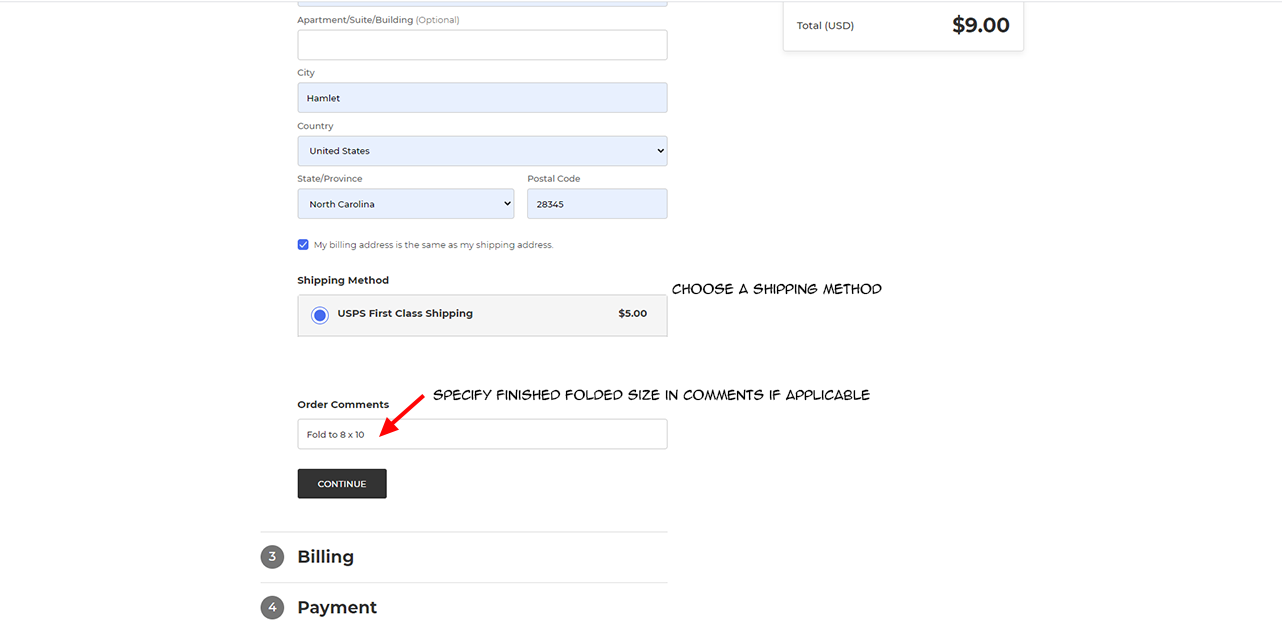
Enter your payment method and click Place Order.
Your pattern gets promptly printed and sent!
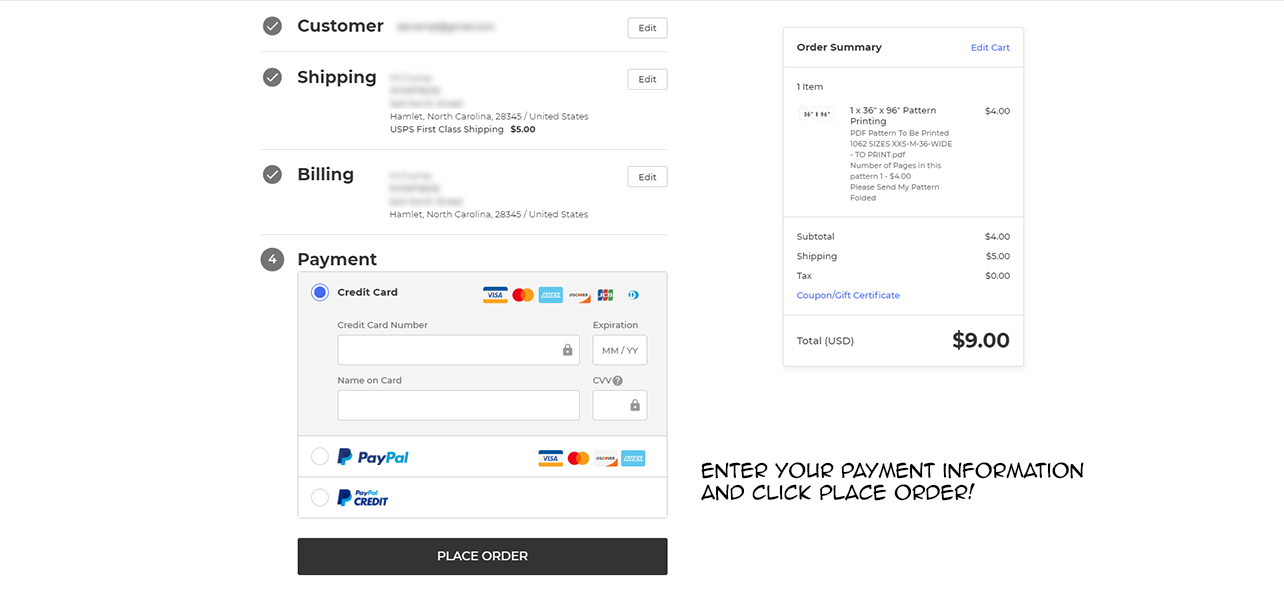
If we have any questions regarding your order, we will email you right away. So please check your inbox for any correspondence.